Looking to add some motion to your iPhone’s lock screen? With an MP4 live wallpaper, you can create a unique and lively experience. Here’s how to set an MP4 video, like an anime wallpaper or a naruto wallpaper, as your live wallpaper.
Step 1: Download MP4 live Wallpaper from AiGenWallpaper Website
Visit AiGenWallpaper website to browse and download MP4 live wallpapers. Choose from a variety of categories like animal wallpaper, cool wallpaper, beauty wallpaper, and more. Save your selected video to your iPhone’s Camera Roll.
Step 2: Convert MP4 to Live Photo
- Install the intoLive app from the App Store.
- Open the app and import the MP4 video you downloaded.
- Trim or edit the video if needed, and save it as a Live Photo.
Step 3: Set the Live Photo as Wallpaper
- Go to your iPhone’s Settings and select Wallpaper.
- Tap “Choose a New Wallpaper” and navigate to your Live Photos album.
- Select the Live Photo you created from the MP4 video.
Step 4: Enable Live Wallpaper
- Adjust the positioning of the wallpaper if necessary.
- Set the wallpaper to your Lock Screen, Home Screen, or both.
- Press and hold your lock screen to see the Live Wallpaper in action!
Tips for iPhone Users
- Battery Optimization: Use Live Wallpapers on the Lock Screen to avoid excessive battery drain.
- Supported Models: Ensure your iPhone supports Live Wallpapers (available on iPhone 6s and later).
Visit AiGenWallpaper website for more stunning MP4 live wallpapers and take your iPhone customization to the next level!