Changing your wallpaper is an easy way to refresh the look of your phone's interface, especially when you can choose a style that you love. Whether you're into anime wallpaper, prefer cool wallpaper, or want something cute wallpaper, Android phones make it easy to customize your wallpaper. In this guide, we’ll walk you through the steps of changing a static wallpaper and offer some fun recommendations like naruto wallpaper or car wallpaper to make your phone stand out.
Step 1: Download Wallpaper from AiGenWallpaper
Visit AiGenWallpaper website to find and download your favorite wallpapers. You can choose from various categories like anime wallpaper, cute wallpaper, cool wallpaper, and more. Once you've found the perfect wallpaper, download it to your phone.
Step 2: Open Settings
- Find and tap on the “Settings” icon on your Android home screen.
- Scroll down and tap on the “Display” option.
Step 3: Choose the Wallpaper You Downloaded
- In the “Display” menu, tap on the “Wallpaper” option.
- Now, tap on “Gallery” to select the wallpaper you just downloaded from AiGenWallpaper website. You’ll find it in your photo gallery.
Step 4: Adjust the Wallpaper
- After selecting your desired wallpaper, the system will show a cropping frame to help you adjust the size and position.
- You can drag or zoom the image until you’re happy with the result.
Step 5: Set the Wallpaper
- Once you’ve adjusted the wallpaper, tap “Set Wallpaper” to apply it.
- You can choose to apply the wallpaper to your home screen, lock screen, or both.
Recommended Wallpaper Types
Here are some popular wallpaper ideas for you:
- Anime Wallpaper: If you’re an anime fan, why not download an anime wallpaper featuring your favorite characters like Naruto or other popular anime themes? It's a great way to bring your phone to life.
- Cute Wallpaper: For those who love adorable designs, cute wallpaper is a popular choice. Whether it’s cute pets, cartoon characters, or charming illustrations, it will make your phone feel warm and lively.
- Cool Wallpaper: For fans of a modern, edgy style, cool wallpaper is the way to go. Choose wallpapers with a futuristic or artistic look that will make your phone screen stand out.
- Naruto Wallpaper: If you’re a fan of the legendary anime series, Naruto, you can select a naruto wallpaper to show your love for the ninja world.
- Car Wallpaper: Car enthusiasts can enjoy a car wallpaper to give their phone screen a sense of speed and power.
How to Download Wallpapers
1. Visit AiGenWallpaper website and browse through the available categories. You can find wallpapers like “anime wallpaper”, “naruto wallpaper”, “car wallpaper”, and more.
2. Download the wallpaper you like and follow the steps mentioned above to set it as your static wallpaper.
Tips for Best Results
- Wallpaper Resolution: Make sure the wallpaper resolution is suitable for your phone’s screen to avoid any blurriness or distortion.
- Regular Updates: Change your wallpaper from time to time to keep your phone looking fresh and unique.
We hope this guide helps you easily change your static wallpaper. If you're looking for more wallpapers, explore AiGenWallpaper website for a wide range of options to match your personal style. Let your Android phone reflect your personality!